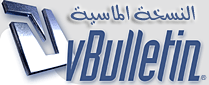
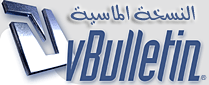 |
تحميل برنامج مراقبة العمليات الجارية بجهازك بـرنـامج process Hacker أخر اصدار2013 لحـمـاية الاجهـزة
تحميل برنامج مراقبة العمليات الجارية بجهازك بـرنـامج process Hacker 2.0 لحـمـاية الاجهـزةتحميل برنامج مراقبة العمليات الجارية بجهازك بـرنـامج process Hacker 2.0 لحـمـاية الاجهـزةتحميل برنامج مراقبة العمليات الجارية بجهازك بـرنـامج process Hacker 2.0 لحـمـاية الاجهـزة السلام عليكم ورحمة الله وبركاته موضوع اليوم هو عن برنامج رائع بالحماية Process hacker 2.5 برنامج يستطيع كشف اي سيرفر ينفتح وتقدر تمسحة بسهولة او تجميده صورة للبرنامج ايقونة البرنامج http://www.ml0k.org/up/201212/images/cd7a500c2a55fd.png اقتباس:
لتحميل البرنامج على الرابط الأتي من الموقع الرسميDownload او من هنا http://www.mediafire.com/?t58da0i3iir75ab ارجو التقييم |
رد: تحميل برنامج مراقبة العمليات الجارية بجهازك بـرنـامج process Hacker أخر اصدار2013 لحـمـاية الاجه
بارك الله فيك×
صراحه ذا برنامج× ضروري يتحمل* علي اي جهاز* * يسلمو الايادي ي بطل* وجاري تقيمك |
رد: تحميل برنامج مراقبة العمليات الجارية بجهازك بـرنـامج process Hacker أخر اصدار2013 لحـمـاية الاجه
البرنامج مفيد جدا في كشف التلغيم
جاري التحميل لو تضع للصور حقوق يكون افضل |
رد: تحميل برنامج مراقبة العمليات الجارية بجهازك بـرنـامج process Hacker أخر اصدار2013 لحـمـاية الاجه
مشكوور ولكمو احلى شكرا :*
|
| الساعة الآن 10:10 AM |
Powered by vBulletin® Copyright ©2000 - 2025, Jelsoft Enterprises Ltd.
development-point